| Tool | Description |
|---|---|
| Electronic Assignments Program | The electronic assignments program is part of the broader Electronic Transfer System (ETS) and facilitates the assignment of surface dispositions issued under the Public Lands Act within the province of Alberta, where over 15 000 oil and gas dispositions are approved annually. Electronic assignments encompass all transactions, documents, and data exchanges associated with the assignment of a disposition holder’s interest in a surface disposition to another party. Under the ETS umbrella, the electronic assignments program can be used for accessing and conveying information for a number of different applications, such as land searches or e-transfers. Oil and gas agreement transfers include dispositions for easements, licences of occupation, mineral surface leases, pipeline installations leases, pipeline agreements, and vegetation control easements. |
| Electronic Disposition System (EDS)* | The Electronic Disposition System (EDS) is an online tool that allows users to electronically submit specified applications, amendments, and associated documents for surface dispositions to the AER. In addition, clients can use the EDS to conduct monthly reporting and check on the status of previously filed applications and amendments. The EDS provides clients with access to its five subsystems: - Public Land Disposition Applications and Amendments Important note: To access the EDS, a user must have a Government of Alberta account and ID. Related Links: EDS Frequently Asked Questions
|
| Exploration Application System (ExAS) | The AER is responsible for managing energy-related public land dispositions following the Public Lands Act, the Mines and Minerals Act, and other related legislation, regulations, and policies. The Exploration Application System (ExAS) is an efficient and consistent service for geophysical clients that automates application, referral, approval, and mapping processes. ExAS users can submit geophysical plans and have them validated in real time. Clients with successful submissions will receive a geophysical number, and those with unsuccessful submissions will receive an error report to help guide them to a correct submission. Submitting an Application to Exploration Application System (ExAS) [PDF] Submissions to ExAS production must go to geosub@aer.ca |
| Hearings - Public Record System | New: The Hearings – Public Record System supports users to view the public record for AER proceedings before hearing commissioners. The status of a proceeding, including scheduled hearing dates and other information, can be found by accessing this system. |
| Historical Applications and Decisions Catalogue | Historical Applications and Decisions is a searchable database that contains summary information for AER applications from 1950 – 2002 and Decisions from 1951 - 2020. Please note that Routine well licences, Pipeline permits and Routine facility applications are excluded. |
| Integrated Application Registry Query (IAR) | Use the integrated application registry (IAR) query tool to check on the status of applications registered with the AER. Application attachments (supporting files and disposition documents) can be accessed through the Integrated Application Registry (IAR) query tool. Refer to the AER Authorization Status Request Guide for tool definitions and how to use IAR Query. |
| Mine Liability Estimation Tool (MLE tool) | Use the MLE tool to determine the amount of security required in accordance with SED 005. See Manual 033 for information on setting up the MLE tool. |
| Oil Sands Information Portal | The Oil Sands Information Portal is a convenient, information-rich tool that provides detailed information about Alberta’s oil sands projects and associated data related to the environmental impacts of oil sands development. The portal features a searchable data repository that includes an interactive map, reports, graphs, tables, and downloads of current and historical oil sands information. The interactive map allows users to easily select and view information of interest such oil sands operations, facilities, and upgraders and to then layer areas of additional interest such as water usage, reclaimed land, and key wildlife and biodiversity zones—on top of the original base map. |
| OneStop | Tool for the submission of pipeline applications, Water Act applications, daily tour reports, and various notifications. For more information, visit the OneStop landing page or the OneStop help page. |
| OneStop Application Query Tool | Use the Onestop application query tool to access the status on and attachments associated with OneStop applications. The tool is openly accessible. No login is required. |
Employee Remote Assistance
AER Service Desk hours are:
On-site support: Monday to Friday - 7:00am to 5:00pm
Holidays: There is no support on holidays.
If you need to reset/change your password, please use the Self-Service Password Manager.